| Stock |
Order Price |
Price Spread |
X
(Part A of the HKEx price spread table applies) |
Over HKD 10.00 to 20.00 |
HKD 0.010 |
| Over HKD 20.00 to 50.00 |
HKD 0.020 |
Y
(Part B of the HKEx price spread table applies) |
HKD 0.50 to 9999.95 |
HKD 0.050 |
|
|
(for reference only)
| |
|
| Q: |
Is the Bank's Securities system ready for OTP-C and what are the benefits of the system? |
| A: |
Our securities system is ready for the OTP-C system. If the order type/ nature is supported by OTP-C, your securities order can be passed electronically and directly from us to SEHK. The order execution result will be returned from SEHK to us through the same electronic path directly. However, the time needed to update the execution result in our e-Banking system are affected by various factors, such as transaction volume, data transmission from/to OTP-C, etc. |
| |
|
| Q: |
With OTP-C, are all orders including amendment and cancellation requests handled electronically and efficiently without human intervention? |
| A: |
In case of system disruption or there are cases where orders including amendment and cancellation requests cannot be handled by OTP-C, the orders will be processed manually by the Bank which could cause a delay in order execution. Exceptional orders which cannot be handled by OTP-C include but not limited to odd lots, executed market price better than order price, prices below HKD0.01, quantities over 3000 lots and orders related to stocks without a previous closing price etc. |
| |
|
| Q: |
How does the Bank handle the
orders when typhoon signal no. 8 or above is lowered or when the
black rainstorm warning is discontinued? |
| A: |
If typhoon signal no. 8 or above is
lowered or when the black rainstorm warning is discontinued, the
Bank will handle the orders as described below:
| 1. |
Before pre-opening session starts
The auction limit orders placed via the Bank will be sent to HKEX's OTP-C as usual when pre-opening session starts. Other orders will be handled in Continuous trading session and sent out to HKEX's OTP-C once they fall within the conditions as defined by the Bank from time to time. |
| 2. |
When trading in the pre-opening session is
suspended but resumes either in the morning session or
afternoon session
When the trading operation is resumed in the morning / afternoon session, the Bank will monitor the orders. When the auction limit orders fall within the conditions as defined by the Bank from time to time, these orders will be sent to HKEx's OTP-C as normal limit orders. Orders of other order types will also be transmitted to HKEx's OTP-C once they fall within the conditions as defined by the Bank from time to time. |
The Bank reserves
the right to amend the above operation from time to time.
For details about the HKEx's trading arrangements during
typhoon and black rainstorm warning, please refer to HKEx's Rule 571
http://www.hkex.com.hk/rule/exrule/chap-5_eng.pdf |
| |
|
| Q: |
Can I specify the order expiry
date? |
| A: |
Yes, you can specify an order expiry
date. Please set your order expiry date from the list of dates
provided under the "Good Till" function of Securities Trading page. |
| |
|
| Q: |
Can I sell the stocks I have
bought before its settlement? |
| A: |
Yes. |
| |
|
| Q: |
Can I use the funds from selling
a stock to buy a new stock before its settlement? |
| A: |
Yes. |
| |
|
| Q: |
If my order has been partly
executed and I want to amend the order details, how should I amend
the order? |
| A: |
For example, you have placed an order
to buy 3,000 shares of stock A at HKD8.00, and 2,000 shares of which
have been bought successfully in the market:
Case 1 - Amend
quantity: Now you want to buy 4,000 shares instead of 3,000 shares,
you should amend the quantity and enter "4,000" as the required
order quantity. The price remains unchanged.
Case 2 - Amend
price: Now you want to buy at HKD8.50 for the remaining 1,000 shares
instead of HKD8.00, you only need to amend the price and enter
"8.50" as the required order price. The quantity remains unchanged.
Case 3 - Amend price and increase the quantity: Now you want to
buy 5,000 shares instead of 3,000 shares and at the price of
HKD8.50, you should amend both the price and the quantity. Enter
"8.50" as the required price and "5,000" as the required total
quantity. |
| |
|
| Q: |
How can I amend or cancel my
order? |
| A: |
You can amend or cancel any outstanding
order through various trading channels (Hang Seng Business
e-Banking or designated branches)
by providing the order reference number during the service hours of
the channel used.
On your submission of the order amendment
or cancellation instruction to the Bank, an acknowledgement page of
your order instructions will be prompted. Given the market
conditions and the time required to process, the acknowledgement
only represents the receipt of your instruction by the Bank. It does
not confirm that your instruction had been processed duly. You MUST
check the "Order Status" for the updated order details and order
status.
However, please note the following principles:
 |
Before an amendment request has
been duly processed, we cannot entertain another amendment
instruction on same order. |
 |
Once a cancellation instruction is
placed, you cannot withdraw your cancellation instruction or
make further amendments to same order. |
 |
During 12:00 noon to 12:30 pm of each trading
day |
HKEx's OTP-C system will not receive any
cancellation. Any cancellation instruction received during
this time period will be handled after 12:30 pm. |
 |
During 12:00 noon to 1:00 pm of each trading
day |
HKEx's OTP-C system will not receive any
amendment request. Any amendment instruction made during this
time period will be handled after 1:00 pm. Until the first
amendment has been executed, no further amendment instruction
can be placed. |
 |
During Bank's regular system maintenance
time:
Trading day: 8:00 pm to 8:00 am next day
Saturday:
8:00 am to 4:00 pm
Holiday: 24 hours |
Amendment and cancellation
instructions received are subject to the Bank's
confirmation |
 |
System interruption and exceptional orders
which cannot be handled by OTP-C include but are not limited
to: odd lots, executed market price better than order price,
prices below HKD0.01, quantities over 3000 lots, market orders
and orders related to stocks without a previous closing price,
etc. |
 |
For Stock Connect Northbound trading,
- Order amendment is not allowed by the market
- 09:20 - 09:25 and 14:57 - 15:00: SZSE will not accept order cancellation.
- 09:20 - 09:25: SSE will not accept order cancellation
- (a) 09:10 - 09:15;(b) 09:25 - 09:30;(c) 12:55 - 13:00: Order cancellations will not be processed by Shanghai Stock Exchange / Shenzhen Stock Exchange until market opens.
|
|
| |
|
| Q: |
How can I check the status of my
order? |
| A: |
You can use the "Order Status" function
to check your order status anytime.
Here is the explanation
of the order status:
| Order Status |
Situations |
| Pending Dealing |
Your instruction to place a new securities
order, or to amend, or to cancel an order has been received by
the Bank. Your order (either all or part of the order
quantity) is still outstanding and pending for execution until
your order expires or you request to cancel the order. |
| Fully Executed |
Your order has been executed with your
specified quantity of shares sold or purchased at your
specified price or a price better than your specified price,
or at the market prevailing price if your order is a market
order. |
| Unexecuted |
At the end of the trading day on which your order expires or after submitted to the market for auto-matching (for market order), your order remains outstanding with none of your specified order quantity executed. Or your order does not comply with the relevant exchange rules (e.g. the related stock of at-auction limit order is not eligible for pre-opening or closing auction session; or order price exceeds HKEX permissible price range for pre-opening or closing auction session) and has been cancelled with none of your specified order quantity executed. Your order will not be carried forward to the next trading day for processing as it has expired and cancelled. |
| Fully Cancelled |
Your instruction to cancel the order has been
accepted and the order has been successfully cancelled. |
| Partial Executed |
At the end of the trading day on which your
order expires or after submitted to the market for
auto-matching (for market order), your order can only be
executed with part of your specified quantity of shares sold
or purchased at your specified price, or at the market
prevailing price if your order is a market order. For market
order, any unfilled quantity of order has been automatically
cancelled immediately. |
| Pending |
Your order instruction is pending for the
Bank's acceptance. This order status will only occur for order
instructions placed to the Bank during the Bank's regular
system maintenance time. If the instruction is accepted, the
status will become "Pending Dealing" at the end of the system
maintenance time. Otherwise, the order will not be kept in the
"Order Status" page, and a reject email will be sent to the
Primary User, who has placed the order. You MUST check the
email in the "e-Message"=> "Important Mails" page in Hang
Seng Business e-Banking, and the status of your instruction
via the "Order Status" page. |
| Pending Amendment |
You have requested to amend the details of an
outstanding order; however, your order amendment instruction
is pending for the Bank's acceptance and confirmation. You
MUST check the "Order Status" to view the latest order details
in order to confirm whether your amendment request has been
accepted and confirmed by the Bank. If your amendment request
is placed during the Bank's regular system maintenance time,
the Primary User, who has placed the amendment request, MUST
check the email in the "e-Message"=> "Important Mails" page
in Hang Seng Business e-Banking on coming business day (Note:
Important Mail will be sent to the Primary User, who has
placed the amendment request, when the order amendment
submitted during the Bank system maintenance time has been
rejected by the Bank). |
| Pending Cancellation |
You have requested to cancel an outstanding
order. Your order cancellation instruction is pending for the
Bank's acceptance and confirmation. You MUST check the "Order
Status" to check if your cancellation request has been
accepted by the Bank. If the order cancellation instruction is
accepted, the status will become "Fully Cancelled". If your
cancellation request is placed during the Bank's regular
system maintenance time, the Primary User, who has placed the
cancellation request, MUST check the email in the
"e-Message"=> "Important Mails" page in Hang Seng Business
e-Banking on coming business day (Note: Important Mail will be
sent to the Primary User, who has placed the cancellation
request, when the order cancellation submitted during the
system maintenance time has been accepted by the
Bank). |
| Suspended. Resume on Next Trade Day |
This order is not yet expired but it has been temporarily suspended due to reasons including but not limited to: it is rejected by the market after submitted to OTP-C (e.g. order price exceeds HKEX's permissible price range for Volatility Control Mechanism). The order processing will be resumed on next trade day. If you want to execute your order as soon as possible, please cancel the order and place again. |
Your order status information in
the "Order Status" and "Amend/Cancel" pages will be refreshed at the
pre-set time interval defined by the Bank from time to time (i.e.
preset at 10 seconds under normal circumstances) when you press the
"Update" button. In other words, the order status information in the
said pages will not be refreshed if you press the "Update" button
more than once within the determined time interval in these pages.
Please note that the above system setup has no impact to the order
execution. |
| |
|
| Q: |
Can I place an IPO order through
e-Banking Services? |
| A: |
Currently, IPO service is not supported
on Hang Seng Business e-Banking. You may place IPO order through
designated branches. For
details, please contact your relationship managers or Business
Partner Direct at (852) 2198 8000. |
| |
|
| Q: |
Can I trade overseas stocks
through e-Banking Services? |
| A: |
Currently, overseas securities trading
can only be traded through designated channels.
For details, please contact your relationship managers or Business
Partner Direct at (852) 2198 8000. |
| |
|
| Q: |
How can I deposit/withdraw funds
to/from my settlement account? |
| A: |
You can use the Transfer button in "My
Buying Power" or "My HKD Account Balance" under Trading to do the
transfer anytime. |
| |
|
| Q: |
What is "Market Order"? |
| A: |
Market order is an order which client
does not set a limit price. Such order will be executed at
prevailing market at time of execution. The execution price may
deviate from client's expected price at time of order placing
especially at the beginning of morning and afternoon trading
sessions as many accumulated pre-market opening orders have to be
handled. |
| |
|
| Q: |
How are Market Orders
executed? |
| A: |
We will only submit your Market Order
to the market (i.e. The Stock Exchange of Hong Kong ("SEHK")) with
one try only for auto-matching and execution by matching it up to 10
best price queues at SEHK (i.e. the prevailing best queue and up to
the 10th queue at 9 spreads away at the time when the market order
is processed by the Bank) and up to a maximum of 20 spreads from the
prevailing nominal price (as the case may be). Any unfilled quantity
of your market order as a result of the above mechanism will be
automatically cancelled immediately.
Examples (for
illustration only):
Customer has placed a market order to sell
of 500,000 shares of Stock XYZ.
Assume that the prevailing
nominal price is HKD5 with price spread of HKD0.01.
Under the
condition that the Bank will match the market order up to a maximum
of 20 spreads, the Bank will only execute the order when the price
is HKD4.80 or above.
Scenario 1:
| Bid Price |
Volume |
| HKD5.00 |
100,000 |
| HKD4.99 |
90,000 |
| HKD4.98 |
60,000 |
| HKD4.97 |
0 |
| HKD4.96 |
20,000 |
| HKD4.95 |
80,000 |
| HKD4.94 |
50,000 |
| HKD4.93 |
20,000 |
| HKD4.92 |
30,000 |
| HKD4.91 |
100,000 |
| HKD4.90 |
200,000 |
|
|
| Trade executed |
100,000 shares@HKD5.00
90,000
shares@HKD4.99
60,000 shares@HKD4.98
20,000
shares@HKD4.96
80,000 shares@HKD4.95
50,000
shares@HKD4.94
20,000 shares@HKD4.93
30,000
shares@HKD4.92
50,000 shares@HKD4.91 |
 |
| Total: 500,000
shares |
|
The
market order is fully executed by selling all 500,000 shares in the
10 best price queues.
Scenario 2:
| Bid Price |
Volume |
| HKD5.00 |
100,000 |
| HKD4.99 |
0 |
| HKD4.98 |
0 |
| HKD4.97 |
0 |
| HKD4.96 |
80,000 |
| HKD4.95 |
100,000 |
| HKD4.94 |
0 |
| HKD4.93 |
10,000 |
| HKD4.92 |
30,000 |
| HKD4.91 |
60,000 |
| HKD4.90 |
100,000 |
|
|
| Trade executed |
100,000 shares@HKD5.00
80,000 shares@HKD4.96
100,000 shares@HKD4.95
10,000 shares@HKD4.93
30,000 shares@HKD4.92
60,000 shares@HKD4.91 |
 |
| Total: 380,000 shares |
Unfilled
quantity
120,000 shares
cancelled |
|
Under
the above market situation, the Bank will execute the market order
by selling 380,000 shares in the 10 price queues. The unfilled
quantity of the order (120,000 shares) will be automatically
cancelled. If customer would like to sell the remaining quantity, he
will need to place another order.
Scenario 3:
The bid
price is far away from the nominal price.
| Bid Price |
Volume |
| HKD4.81 |
200,000 |
| HKD4.80 |
50,000 |
| HKD4.79 |
10,000 |
| HKD4.78 |
0 |
| HKD4.76 |
0 |
| HKD4.75 |
0 |
|
|
| Trade executed |
200,000 shares@HKD4.81
50,000 shares@HKD4.80 |
 |
| Total: 250,000 shares |
Unfilled
quantity
250,000 shares
cancelled |
|
Under
the above market situation, the Bank will execute the market order
up to a maximum of 20 spreads (i.e. execute the order when the price
is HKD4.80 or above) by selling 250,000 shares in the 10 price
queues. The unfilled quantity of the order (250,000 shares) will be
automatically cancelled. If customer would like to sell the
remaining quantity, he will need to place another order. |
| |
|
| Q: |
Will the outstanding quantity of
my market order being queued in the market? |
| A: |
Any unfilled quantity of your market
order will be automatically cancelled immediately and will not be
queued in the market. You may place another order as you wish. |
| |
|
| Q: |
Will I be notified of the
execution results once I placed my market order? |
| A: |
You are advised to use the "order status enquiry function" to
check the order status of your market order via Hang Seng Business
e-Banking to see if your market order has been fully executed,
partially executed or cancelled.
And, we will send Primary Users, who have placed orders, an email to their "e-Message"=> "Important Mails" page on any execution result for securities orders placed via Hang Seng Business e-Banking. If the Primary Users have enrolled our e-Alert Services for Securities Order Notification, the execution results will also be sent to all enrolled Primary Users' email addresses and/or mobile phones in the form of a short message. |
| |
|
| Q: |
Any "Good Till Order" options for
"Market Order"? |
| A: |
No. Only "One Day Order" for "Market
Order" is available. |
| |
|
| Q: |
Is odd lot trading applicable to
"Market Order"? |
| A: |
Similar to "Normal Limit Order", only
odd lot sell orders will be accepted. |
| |
|
| Q: |
What channels can be deployed to
place "Market Order"? |
| A: |
Customers can place the order via Hang
Seng Business e-Banking or
designated branches. |
| |
|
| Q: |
How the Bank to handle if the
funding of the settlement account to settle a "Market Order" is
insufficient due to volatile market movement? |
| A: |
The Bank may in its absolute discretion
execute the purchase order in whole or in part. Customer must settle
any resulting overdraft in the settlement account before T+2. The
Bank reserves the right to sell the related securities to setoff the
overdraft. |
| |
|
| Q: |
What is "Stop Loss Order"? |
| A: |
Stop Loss Order is a sell instruction
to preset the selling price range, i.e. Stop Loss Price and Lowest
Selling Price, for specific securities in your portfolio. Once the
current nominal price of the securities hits or lower than your
pre-defined Stop Loss Price, your sell order will be placed to
market at the prevailing market price. The Bank will try its best to
process your order but it may NOT be performed due to fluctuation in
stock price, insufficient market liquidity, system failure and any
event beyond the control of the Bank. The order may be fully
executed, partially executed or even unexecuted. The executed price
may also be BETTER, EQUAL TO OR WORSE THAN your specified Stop Loss
Price but not lower than your Lowest Selling Price. Once the Stop
Loss Order is triggered, regardless of the final execution result at
the end of the trading day, the order will be lapsed and cancelled
and will not be carried forward to next trading day. |
| |
|
| Q: |
Can any prices be inputted for
Stop Loss Price and Lowest Selling Price? |
| A: |
The acceptance range for Stop Loss
Price is defined within 11 spreads and 50 spreads (The Bank reserves
the right to change the acceptance range for Stop Loss Price without
notice) away from current Nominal Price but it must not be lower
than HKD0.01. The Lowest Selling Price can be Lower Than or Equal To
the Stop Loss Price but it cannot be lower than HKD0.01. Based on
the above arrangement, we do not accept any Stop Loss Order if the
current nominal price of such stock is lower than HKD0.02. |
| |
|
| Q: |
Will the defined acceptance range
for Stop Loss Price be changed? |
| A: |
The Bank reserves the right to change
the acceptance range for Stop Loss Price without notice. |
| |
|
| Q: |
If the Nominal Price is lower
than both the defined Stop Loss Price and Lowest Selling Price, will
it be further executed? |
| A: |
If the order is not executed even at
the Lowest Selling Price, such Stop Loss Order will be treated as a
Normal Limit Order at the Lowest Selling Price and will be placed to
the market for queuing. Once the Stop Loss Order is triggered,
regardless of the final execution result at the end of the trading
day, the order will be lapsed and cancelled and will not be carried
forward to next trading day. |
| |
|
| Q: |
How about the "Stop Loss Order"
Triggering and Execution Logic? |
| A: |
Please refer to the Diagram as
below:
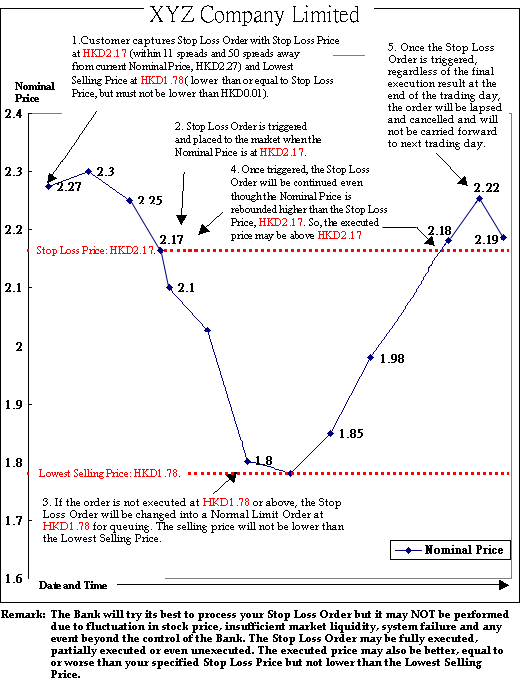 |
| |
|
| Q: |
Can the Stop Loss Order be
amended or cancelled? |
| A: |
To amend Stop Loss Order which is
pending for execution, please cancel the order first. Upon the
cancellation is duly handled, then place a new order again. Only the
outstanding Stop Loss Order can be cancelled. |
| |
|
| Q: |
Is "Stop Loss Order" transmitted to OTP-C trading system in straight-through mode? |
| A: |
Yes. Our securities trading system will check the stock price of the Stop Loss Order continuously and transmit them to OTP-C trading system in straight-through mode in ascending order input time. However, if the relevant stock has NO BID, such Stop Loss Order will be handled manually. |
| |
|
| Q: |
Is "Stop Loss Order" valid in
Pre-opening session (9:00 a.m. to 9:30 a.m.)? |
| A: |
No. The Stop Loss Order is not
applicable to pre-opening session. But Final Indicative Equilibrium
Price (IEP) will be treated as the Nominal Price when market open,
therefore the Final IEP (if any), will be used to check against the
Stop Loss Price. In case, the Final IEP falls at or below your Stop
Loss Price, the Stop Loss Order will be placed to market after the
morning trading session starts. |
| |
|
| Q: |
Any "Good Till Order" option for
"Stop Loss Order"? |
| A: |
Yes. You can choose an expiry date for
your Stop Loss Order from the list of days provided. Please note
that once your Stop Loss Order is triggered regardless of the final
execution result, the order will be lapsed and cancelled and will
NOT be carried forward to next trading day. |
| |
|
| Q: |
How to check the "Stop Loss
Order" status? |
| A: |
If your Stop Loss Order is placed
through our e-Banking, subject to the final execution result, we
will send the Primary Users, who have placed orders, one of the
following emails to their "e-Message"=> "Important Mails" page in
Hang Seng Business e-Banking: (i) Order Fully Executed indicates the
Stop Loss Order is fully executed. (ii) Partially Executed / Rest
Expired indicates the Stop Loss Order, no matter it is a multiple
day order or not, is partially executed, the remaining quantity is
cancelled and will not be carried forward to next trading day. (iii)
Order Unexecuted indicates the Stop Loss Order, no matter it is a
multiple day order or not, is unexecuted and cancelled and will not
be carried forward to next trading day.
If Primary Users have enrolled to oure-Alert Services for
Securities Order Notification, subject to the final execution
result, all enrolled Primary Users will receive our following SMS
messages / emails:
SMS Messages
(i) Hang Seng: Sold
<Sold Quantity> <Stock Code>
Exec Price:
<StockPrice>
Total Sold Qty: <Total Sold
Quantity>
O/S Qty: 0
Ref: <Reference
Number>
Indicates the Stop Loss Order is fully
executed.
(ii) Hang Seng: Sold <Sold Quantity>
<Stock Code>
Exec Price: <StockPrice>
Total Sold
Qty: <Total Sold Quantity>
O/S Qty: <Outstanding
Quantity>
Ref: <Reference Number>
Indicates the Stop
Loss Order, no matter it is a multiple day order or not, is
partially executed, the remaining quantity is cancelled and will not
be carried forward to next trading day.
(iii) Hang Seng:
Unexecuted Sell <Order Quantity> <Stock Code>, order
cancelled.
Ref: <Reference Number>
Indicates the Stop
Loss Order, no matter it is a multiple day order or not, is
unexecuted and cancelled and will not be carried forward to next
trading day.
E-Mails
(i) Dear Customer,
Hang Seng e-Alert would like to notify you that the following
securities order status has been updated. Please logon Business
e-Banking and view "Order Status" under "Securities" to check the
latest detail status of your order.
Order Reference Number: <<<OrderRef>>>
Order Status: Fully/Partially Executed
Account Nickname: <<<AccountNickname>>>
Stock Code: <<<StockCode>>>
e-Alert Reference Number: <<<eAlertRef>>>
Indicates the Stop Loss Order is fully/partially executed.
(ii)Dear Customer,
Hang Seng e-Alert would like to notify you that the following
securities order status has been updated. Please logon Business
e-Banking and view "Order Status" under "Securities" to check the
latest detail status of your order.
Order Reference Number: <<<OrderRef>>>
Order Status: Partial Executed/Rest Expired
Account Nickname: <<<AccountNickname>>>
Stock Code: <<<StockCode>>>
e-Alert Reference Number: <<<eAlertRef>>>
Indicates the Stop Loss Order, no matter it is a multiple day
order or not, is partially executed, the remaining quantity is
cancelled and will not be carried forward to next trading day.
(iii) Dear Customer,
Hang Seng e-Alert would like to notify you that the following
securities order status has been updated. Please logon Business
e-Banking and view "Order Status" under "Securities" to check the
latest detail status of your order.
Order Reference Number: <<<OrderRef>>>
Order Status: Order Unexecuted
Account Nickname: <<<AccountNickname>>>
Stock Code: <<<StockCode>>>
e-Alert Reference Number: <<<eAlertRef>>>
Indicates the Stop Loss Order, no matter it is a multiple day
order or not, is unexecuted and cancelled and will not be carried
forward to next trading day.
You can also check your order
status of Stop Loss Order via the following channels:
 |
Hang Seng Business e-Banking ("Order Status"
under "Securities") |
 |
Designated branches |
|
| |
|
| Q: |
How does your bank monitor
client's "Stop Loss Order"? |
| A: |
Our securities trading system will check the stock price of the Stop Loss Order continuously and transmit them to OTP-C trading system in straight-through mode in ascending order input time. However, if the relevant stock has NO BID, such Stop Loss Order will be handled manually. |
| |
|
| Q: |
Is odd lot trading applicable to
"Stop Loss Order"? |
| A: |
No. Only board lot quantity will be
accepted. |
| |
|
| Q: |
Who should I call for "Stop Loss Order"
enquiry? |
|
|
| A: |
Please call our Customer Service Representatives on
(852) 2198 8000 for any Stop Loss Order enquiries. |
| |
|
| Q: |
How to place At-auction Limit Order? |
|
|
| A: |
HKEx system rejects the order price of at-auction limit which deviates 9 times or more from the previous closing price or the nominal price or final IEP(as the case may be), if available. In this case, the Bank will not process your order and your order will become unexecuted.
In addition, HKEX has imposed a price limit on At-Auction limit orders during pre-opening session. For stocks with previous closing price, during Order Input Period, the upper/lower price will be ±15% of previous closing price. During No Cancellation Period and Random Matching Period, the upper price for buy is the highest bid at 9:15 or the lowest ask at 9:15 (whichever is higher) while the lower price for buy is -15% of previous closing price. The lower price for sell is the lowest ask at 9:15 or the highest bid at 9:15 (whichever is lower) while the upper price for sell is +15% of previous closing price. For stocks without previous closing price (e.g. IPO stocks or stocks resuming from trading suspension), during Order Input Period, there will be no upper/lower price limit (but the existing 9-times price limit will also applicable to POS). During No Cancellation Period and Random Matching Period, the upper price for buy is the highest bid at 9:15 or the lowest ask at 9:15 (whichever is higher) while there is no lower price limit. The lower price for sell is the lowest ask at 9:15 or the highest bid at 9:15 (whichever is lower) while there is no upper price limit.
Also, HKEX has imposed a price limit on At-auction Limit Order during Closing Auction Session. During Order Input Period, the upper/lower price will be ±5% of the Reference Price. During No Cancellation Period and Random Closing Period, the upper/lower price will be the highest bid price and lowest ask price. Please check the status of your instruction via the "Order Status" page. You can place another new at-auction limit order if you need to. The Bank reserves the right to amend the above operation from time to time without prior notice.
|
| |
|
| Q: |
I have placed an at-auction limit order before the related stock is suspended. But why this order is not placed to the market when the trading of this stock is resumed after the pre-opening session? |
|
|
| A: |
As the Pre-opening Session is closed, our system will not place the at-auction limit orders to the market. You can cancel the at-auction limit order and re-capture a new order. |
| |
|
| Q: |
I have placed an at-auction limit order at the pre-opening session. But the related stock is suspended then at the pre-opening session. When the trading of this stock is resumed at continuous trading session on the same day, why is my at-auction limit order not processed? |
|
|
| A: |
During the Pre-opening Session, if the stock status is suspended, HKEx will cancel all at-auction limit orders placed in the market at 09:20 am. So your order status will be changed to unexecuted. If you still want to trade this stock after its trading is resumed on that day, you can re-capture a new order. |
| |
|
| Q: |
What types of orders will be processed by the Bank in the pre-opening session and closing auction session? |
|
|
| A: |
The following types of orders on stocks eligible for pre-opening session will be processed by the Bank in the pre-opening session:
- At-Auction Limit Orders received by the Bank after market close till start of pre-opening session on next trading day; and the order comply with relevant Exchange rule (e.g. within HKEX's permissible price range)
- New At-auction Orders and At-auction Limit Orders received by the Bank during the pre-opening session.
The following types of orders on stocks eligible for closing auction will be processed by the Bank in the closing auction session:
- New At-auction Orders and At-auction Limit Orders received by the Bank during the closing auction session.
- Orders queuing in OTP-C trading system during continuous trading session and still pending for execution when closing auction session begins, and carried forward by HKEX automatically to closing auction session.
For an order that does not comply with relevant Exchange rule, the order status will change from "Pending Dealing" to "Unexecuted". You can check the updated status of your order in the "Order Status". The Bank will notify the Primary Users by means of an email sent to "e-Message" - "Important Mail" in Business e-Banking. If the Primary Users have enrolled to our e-Alert Services for Securities Order Notification, the Primary Users will also receive related SMS and/or email.
|
| |
|
| Q: |
How can I know that my non-Auction Order is pending for execution in the closing auction session or not? |
|
|
| A: |
If your order is not queuing in OTP-C trading system, the Bank will, at its best effort, update the order status from "Pending Dealing" to "Suspended. Resume on Next Trade Day" (not yet expired orders) or "Unexecuted" or "Partial Executed" (expired orders) when the continuous trading session ends.
If you are not sure whether your order has been carried forward to the closing auction session, you can consider canceling it and placing a new At-auction Order or At-auction Limit Order if you intend to trade in the closing auction session.
|
| |
|
| Q: |
Any "Good Till Order" option for "At-Auction Limit Order" and "At-Auction Order" ? |
|
|
| A: |
No. Please note from 27 Sep 2020, the Bank will only accept today expired At-Auction Limit order before market close and the Bank will accept next trade day expired At-Auction Limit order after market close. Only today expired At-Auction order is accepted.
|
| |
|
| Q: |
Will odd lot orders be accepted in the pre-opening session and closing auction session? |
|
|
| A: |
No. Odd lot orders will not be accepted in the pre-opening session and closing auction session. In case of an order with both board and odd lots is carried forward to the closing auction session, once the board lot is executed in the closing auction session, the remaining odd lot will be cancelled for the order that is expired on the same day or will be processed in the next continuous trading session for multiple-day order. |
| |
|
| Q: |
What is Volatility Control Mechanism (VCM)? Once cooling-off period is triggered by VCM, how can I know my order status? |
|
|
| A: |
The VCM for the securities market will cover all Hang Seng Index (HSI) and Hang Seng China Enterprise Index (HSCEI) constituent stocks (VCM securities) and is only applicable to board lot order input during the Continuous Trading Session from 9:45am - 12:00 noon* and 1:15pm - 3:45pm. The VCM is triggered if the price of a VCM security is deviated more than ±10% away from the last traded price 5-minute ago (reference price); A 5-minute cooling-off period will start. During the 5-minute cooling-off period, the VCM security can continue trading but will only be allowed to trade within a fixed price band (±10% from the reference price), i.e. buy order at or below upper price limit and sell order at or above lower price limit. In addition, OTP-C will cancel the existing high price buy orders (i.e. those with buy price > upper price limit) and the existing low price sell orders (i.e. those with sell price < lower price limit) that queued in the order queue before the cooling-off period. For more details of VCM, please visit HKEX website.
For order being rejected by OTP-C during cooling-off period, the order status may change from 'Pending' to:
- 'Suspended. Resume on Next Trade Day' (if the order is not yet expired); or
- 'Partial Executed' or 'Unexecuted' (if the order is expired in the same day)
You can check the updated status of your order in the "Order Status". If needed, you can consider canceling the order and placing a new order.
*Till 11:45am for half trading day
|
| |
|
| Q: |
What is Single Tranche Multiple Counter trading model? |
|
|
| A: |
The single tranche multiple counter trading model allows the same listed company / Exchange Traded Fund (ETF) to issue multiple tranches of shares/units, trading at different currency counters including HKD, RMB and USD counters with different stock codes for trading at HKEX. All shares/ETFs from the multiple tranches are of the same class with identical shareholders'/unit holders' rights. A single tranche multiple counter arrangement will come into effect in the first half of 2025 to enhance the settlement arrangement for multi-counter eligible securities. In respect of the same multi-counter eligible security, trades of different currency counters will only be reflected under one currency counter which will be designated as the domain settlement counter. For details, please refer to the website of Hong Kong Exchanges and Clearing Ltd.
|
| |
|
| Q: |
If I am holding shares of a stock traded in the HKD counter, can I sell such shares via the RMB counter instantly? |
|
|
| A: |
For the same security (including a stock or ETF) which can be traded at different currency counters, our arrangement is that inter-counter transfer is required to be completed first. Customers may request the Bank to conduct inter-counter transfer by giving instructions to any one of the business banking centres or your designated relationship manager; the processing time is not less than 2 trading days from the date of receipt of instructions a fee may apply.
Upon the completion of the inter-counter transfer where the HKD shares are transferred to the RMB counter, customers may then sell their transferred shares in the RMB counter. The arrangement is also applicable to shares of ETF traded in the HKD/RMB counters.
|
| |
|
| Q: |
Under what situations, my inter-counter transfer request on multi-counter eligible securities will be rejected? |
|
|
| A: |
Customers' inter-counter transfer request on multi-counter eligible securities will be rejected by the Bank under the following circumstances:
- Upon receipt of customer's inter-counter transfer request, the Bank will process the transfer request on the next trading day. If there are insufficient settled shares/ETFs held in the designated securities account of the customer when the Bank is processing the shares/ETFs transfer, the request will be rejected immediately.
- Customers do not designate a valid RMB saving/ current account as settlement account for their securities account with the Bank (only applicable for transfer request from HKD-traded shares/ETFs to RMB-traded shares/ETFs).
|
| |
|
| Q: |
If I buy shares of the same stock or ETF traded in different currency counters on the same trading day, how are the charges calculated? |
|
|
| A: |
In general, for trades of the same stock under different currency counters, the Bank issues separate contract notes in respect of each trading counter (based on stock code) and the securities services charges (including trade-related charges, deposit fee, nominee services & corporate action charges) are calculated on per trading counter (stock code) basis.
|
| |
|
| Q: |
If I am holding shares of the same stock or ETF traded in HKD counter and RMB counter, what is the arrangement in the case of corporate action event involving dividend distribution? |
|
|
| A: |
With the enhancement of settlement arrangement for multi-counter eligible securities listed and traded in Hong Kong by adopting of a single tranche multiple counter arrangement, if the corporate action event involves scrip dividend, the Bank will consolidate your holdings of the same stock across all currency counters for calculation and issue one advice.
If the corporate action event involves bonus shares or stock consolidation, the calculation is first conducted by the Bank on a per counter basis, then with adjustment (if any) to the entitlement under the designated domain counter of that stock taking into account the total number of your holdings of the same stock across all currency counters. With reference to the customer's holding, such adjustment (if any) will be made to the entitlement in the relevant counter according to this sequence: Domain counter (usually HKD counter) > RMB counter > USD counter.
If the corporate action event involves cash dividend distribution, the entitlement will be calculated on per trading currency counter (stock code) basis, and the Bank's relevant securities service charges (subject to minimum charge) are calculated on per trading currency counter (stock code) basis.
The above arrangement is also applicable to shares of ETFs traded in the HKD/RMB/USD counters.
|
| |
|